CUSTOM ROMS FOR SPICE MI516
Custom roms for spice mi516 AND MT6582
Saturday, March 19, 2016
cm12.1 for spice mi516
[5.1.1] CYANOGENMOD 12.1 FOR SPICE MI516 and mt6582

This is a source build rom, which includes all the latest changes from cm.



Features:

Latest bugless cyanogenmod for spice mi516 ,
This is a source build rom, which includes all the latest changes from cm.
This rom is powered by www.mtkroms.com,the original rom can be found at CM12.1V3http://www.mtkroms.com/2016/01/latest-stable-cyanogenmod-12.1-for-mt6582.html
DOWNLOAD:CLICK HERE
GAPPS:click here
DOLBY+SUPERUSER(MUST FLASH):click here

Features:
Code:
RIL (Calls, Dual SIM, Data only SIM1) Wifi GPS/A-GPS Sound Camera (Only Photos) Bluetooth Sensors FM Radio 1080p Video Playback 1080p Video Record Sound Record with all apps Notification Led
[5.1.1] MOKEE OS FOR SPICE MI 516 and mt6582
Presentin you the bugless MOKEE OPEN SOURCE for spice mi516. Mokee is an opensource android rom based on real lolipop 5.1.1 i.e CM12.1 its a very smooth ,stable and fast rom definetly worth a port to other mtk devices notes it runs 5.1.1 on 3.4.67 kernel
SORCE: www.mtkroms.com
DOWNLAOD: click here.
GAPPS: click here
Features:




Presentin you the bugless MOKEE OPEN SOURCE for spice mi516. Mokee is an opensource android rom based on real lolipop 5.1.1 i.e CM12.1 its a very smooth ,stable and fast rom definetly worth a port to other mtk devices notes it runs 5.1.1 on 3.4.67 kernel
SORCE: www.mtkroms.com
DOWNLAOD: click here.
GAPPS: click here
Features:
- ListView animations
- Multi window
- Calendar - with lunar and solar calenders
- Lunar calendar in lock screen
- Task switching sidebar in recent apps (the list will increase if you install supported apps)
- Bulk SMS recipients
- Adjustable SMS font size
- SMS sending delay
- Smart dialing
- Speed dialing
- IP dialing
- Custom carrier name
- Network speed in status bar (upload and download!)
- Built in timer in Apollo - determine when to stop playing music
- MoKee Setup Wizard
- Active Display
- Adjustable navigation bar height
- Unique Power Saver functions!
- Custom screen off animations
- Customizable recent apps shorcuts
- Lockscreen notifications
- Working CM12.1 theme engine
- Many more! Since we are constantly adding new features, see changelogs to keep updated!
STEPS TO INSTALL;
FIRST BOOT INTO RECOVERY
GOT TO WIPE DATA
HIT CLEAN TO INSTALL NEW ROM
WAIT FOR FINISH
GO TO INSTALL FORM SD CARD
NAVIGATE TO WHERE YOU HAVE KEPT YOUR ZIP
(PUT IN YOUR SD CARD)
AFTER FINISHING REBOOT SYSTEM
AFTER BOOTING UP GO TO RECOVERY
AGAIN FOLLOW THE STEPS BUT NOW FLASH THE GAPPS
DONE..ENJOY MOKEE OS ON YOUR MI516
CUSTOM RECOVERY FOR SPICE MI516
REQUIREMENTS:
1) ROOTED (TO ROOT CLICK HERE )SPICE MI 516
2) FLASIFY.
3) CUSTOM RECOVERY FOR SPICE MI516 (PHILZ:DOWNLOAD HERE)
1) ROOTED (TO ROOT CLICK HERE )SPICE MI 516
2) FLASIFY.
3) CUSTOM RECOVERY FOR SPICE MI516 (PHILZ:DOWNLOAD HERE)
HOW TO ROOT SPICE MI516
REQURIEMENTS:-
1) SPICE MI516
2) KINGROOT
3) A NET CONNECTION
4) AT LEAST 20% BATTERY
LETS GET STARTED:
STEP 1: ON YOUR SPICE MI 516 OPEN SETTINGS>SECURITY>UNKNOWN SOURCES(tick to enable it).
STEP 2: DOWNLOAD AND INSTALL KING ROOT.
STEP 3: AFTER INSTALLING OPEN THE APP
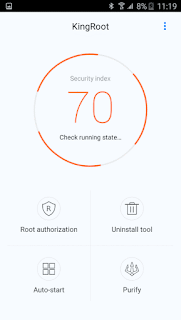
Step 7: Finally go to google play search and Download: RootChecker to Check the Root is successful, as the following figure which represents success.
ALL DONE NOW YOUR SPICE MI 516 IS ROOTED. ENJOY
1) SPICE MI516
2) KINGROOT
3) A NET CONNECTION
4) AT LEAST 20% BATTERY
LETS GET STARTED:
STEP 1: ON YOUR SPICE MI 516 OPEN SETTINGS>SECURITY>UNKNOWN SOURCES(tick to enable it).
STEP 2: DOWNLOAD AND INSTALL KING ROOT.
STEP 3: AFTER INSTALLING OPEN THE APP
STEP 4: CLICK ON TRY IT TO LAUNCH THE APP
STEP 5:CLICK ON GET NOW BUTTON TO START ROOTING.
Step 6: The implementation process is completed and finished, after that you will be return to the main screen, then the Rooting is done.
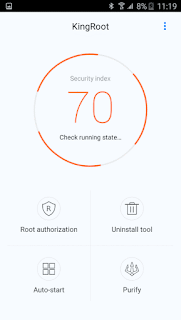
Step 7: Finally go to google play search and Download: RootChecker to Check the Root is successful, as the following figure which represents success.
ALL DONE NOW YOUR SPICE MI 516 IS ROOTED. ENJOY
Subscribe to:
Posts (Atom)






